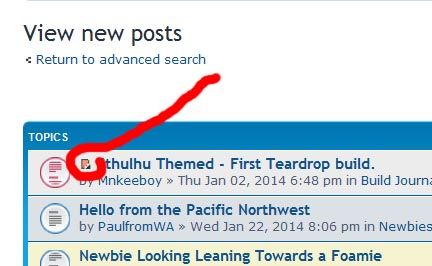How difficult would it be to add a counter for how many unread threads a person has in new posts in the 'View your posts' header link (similar to the counter for new PM's)?
I frequently wonder if there are new posts that I have in my wake while I am off getting caught up on other postings, whereas, I seldom ever have new PM's.
'View your posts' is my most frequently viewed internet address.
 ("Hello, my name is Kevin and I have an addiction...")
("Hello, my name is Kevin and I have an addiction...")Just wondering if this would be easy to add, and whether others would find this useful.
BTW, I always wonder how other people manage to find the time to cruise other trailer forums, vintage or otherwise. I can't even keep up with all of the excellent content here.