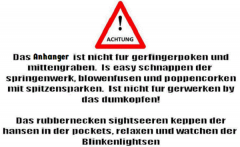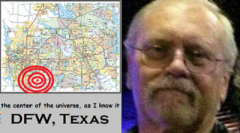by working on it » Wed Oct 23, 2019 10:50 pm
by working on it » Wed Oct 23, 2019 10:50 pm
* I had just finished writing a reply, when I left my PC for a few minutes. It shut down and the long-winded reply was lost (I need to schedule that better, and get a "save work" reminder on this unit). That's another item on my to-do list, after switching from my dying Toshiba laptop to a self-built PC, a week old. I'd overcome several problems with Windows 10, such as initially making the wrong drive boot-up, and thought that all was ok except for the lost MS Office account. Just like trailer building, I'm never done.
* Congrats on your new PC; I just built my own! I researched PCs, new and refurbished, and laptops, chromebooks, fanless minis for the last year or so, until I finally decided to build my own. I've absolutely no training in electronics, nor even in PC operation (except for a one-hour intro to Lotus 1-2-3, many years ago), so like everything else I've done it's been trial & error self-teaching. I did learn Fortran & Cobol (& keypunch) in college in '69-'72, but that's entirely different. My laptop is dying (display, speakers, fan, HDD: all failing or dead), and after a $800 quote to fix just the screen from Geek Squad, I talked the wife into letting me start a new hobby...PC building/gaming. I'm 69 now, and no longer can easily do my car/truck/trailer building hobby as well as I once could. The endless summer here wore me out.
* Not entirely on my own...I've watched hundreds of tech videos on YouTube, researched dozens of websites, and convinced myself that it was doable, and conned my wife into believing my "I can build it for $500" line, once again. Without the knowledge gained in the last three months (after I decided to build), I would never have tried. My wife brought a discarded PC from her office, that hadn't run in years, to try to offset some expense, but I only was able to use the mATX steel case, and save the 350w power supply for a later project (an external graphics card/power supply enclosure).
* It was sort of like building my first 427 BBC set-up, after the 327 SBC combination I was used to. The first run was exciting...it ran, without problems. Of course, not as much $$ was at stake, nor safety a problem, but thrilling to bring it to life. I was very wary of static discharge, and took dual precautions to prevent that, and had to use the Windows 10 USB flash-drive I made twice before it took, but everything finally worked (total time was <2 hours).
* I built it with an AMD Ryzen 5 2400g APU (so I could delay the purchase of a dedicated graphics card until Black Friday/Cyber Monday sales), with 16gb dual-channel DDR4 ram, 1.1 TB storage (120GB M.2 SSD boot drive, 512GB M.2 NVME SSD program and app drive, 500GB HDD photos, spreadsheet, and misc. storage), with a 2TB portable HDD standing by, just-in-case. I use an ethernet connection, but added WIFI & bluetooth dongles for extra connectivity, and installed another DVD-RW device and a USB 3.0 front panel, also. The AMD apu had its' own fan/cooler, but I modified the case (a 2007 InWin steel case) to use 3 more Noctua fans, and installed filter media. Today I was fine tuning the fan speed profile, and tried minor overclock settings. Like my other hobbies, I try to go all-in. (I even installed a handle, if'n I want to take it camping, probably not.)
2013 HHRv "squareback/squaredrop", rugged, 4x8 TTT, 2225 lbs- *3500 lb Dexter EZ-Lube braked axle, 3000 lb.springs, active-progressive bumpstop suspension
- *27 x 8.5-14LT AT tires (x 3) *Weight Distribution system for single-beam tongue
- *100% LED's & GFCI outlets, 3x fans, AM/FM/CD/Aux. *A/C & heat, Optima AGM, inverter & charger(s)
- *extended-run, on-board, 2500w generator *Coleman dual-fuel stove & lantern, Ikea grill, vintage skillet
- *zinc/stainless front & side racks *98"L x 6" diameter rod & reel carrier tube on roof