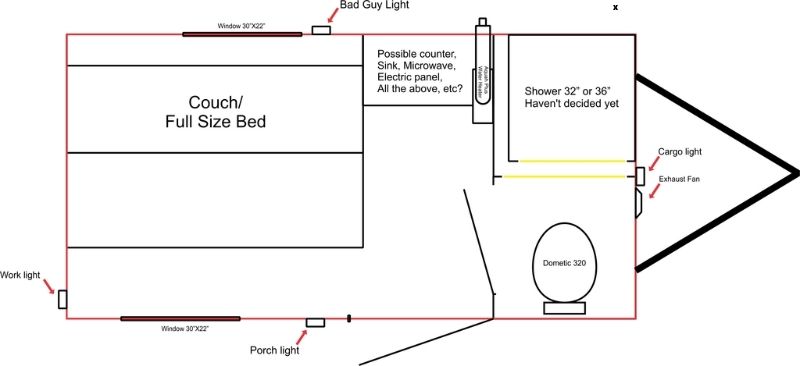I will second Google Sketchup, I use it for every project I start. I draw everything as much to scale as possible to see if everythign will fit the way i expect it to. Learn to draw rectangles, use the push/pull tool and you can draw most anything you want. There are some good tutorials on you tube also, it can be intimidating at first but once you get the hang of the tools and learn some shortcuts it's really pretty easy. I would recommend watching some tutorials and following along, there was one that demonstrated drawing a book shelf that had some great tips for the first time user.
I'm not a pro but drew this up last night, took me about 2 hours or so and I drew the cabinets piece by piece according to actual measurements. It can be addicting after you get the hang of it, it's like playing with Legos as a kid.