Hello All,
I apologize if this info was already posted. I read the "Help with photos" post and thought someone may benefit.
Microsoft posted a free image resizer powertoy a while back that's quick and easy to use, and free.
It's easiest to get it here:
http://download.cnet.com/Image-Resizer- ... 05400.html
Just about every graphics program will resize pics, but this one works seamlessly in windows; just right click an image, or a selection of images, choose resize, pick a size and bam, it's done.
Hope someone finds this useful for forum pics.
John S. in Grants Pass
Easy free way to resize pics for posting from Microsoft
3 posts
• Page 1 of 1
-

John S. - Teardrop Builder
- Posts: 26
- Images: 14
- Joined: Sat Jul 25, 2009 3:03 pm
- Location: Grants Pass, OR
I've found, using ACDsee to download from my digital camera, I can choose the pics I want and then email them to myself (It is an acdsee option). It resizes the pix to be viewable in emails. Also, it makes them a size which is acceptable here.
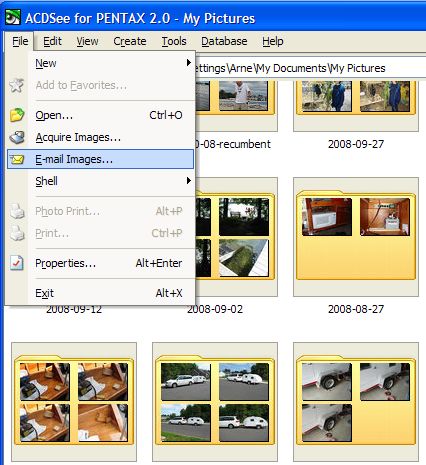
-
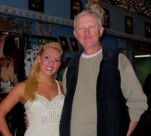
Arne - Mr. Subject Line
- Posts: 5383
- Images: 96
- Joined: Fri Aug 13, 2004 12:25 pm
- Location: Middletown, CT


